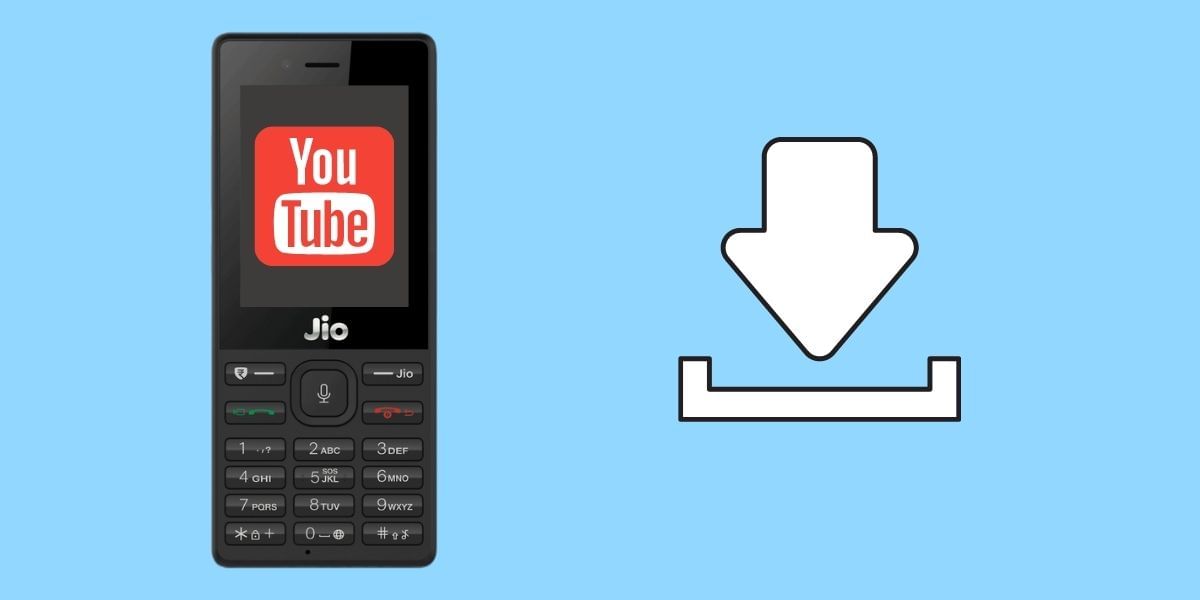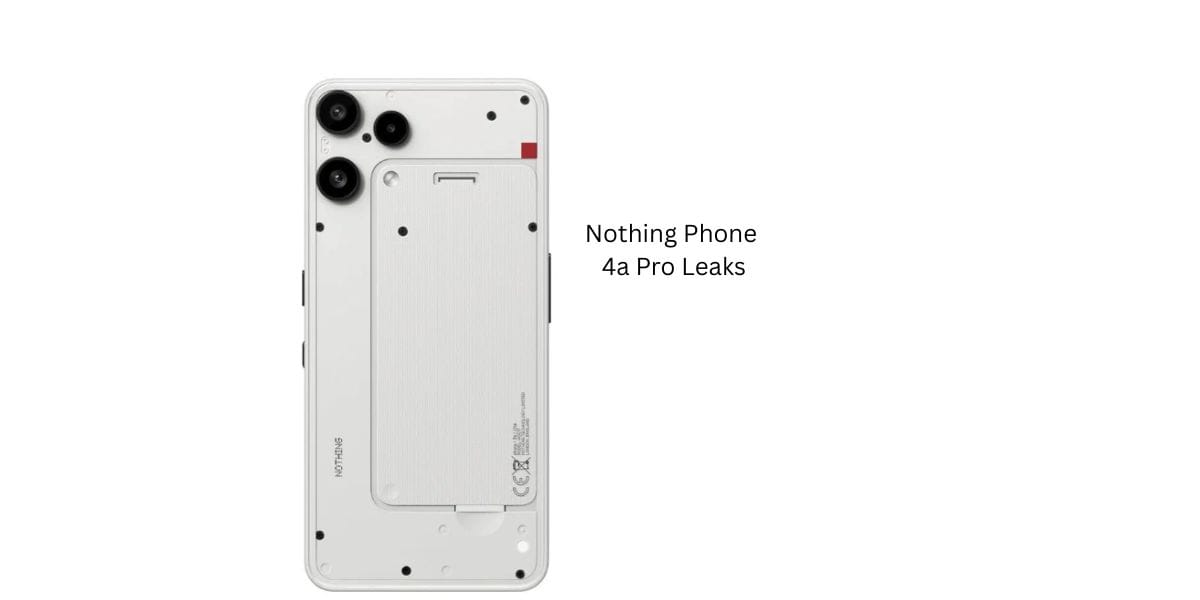Just heard about a good movie on Netflix? Want to plan your next movie night, but couldn’t find the same on the content catalog? Well, we understand how frustrating it can be when you’re all set to watch something good but Netflix doesn’t seem in the mood to entertain you.
Yes, you probably have got it by now that Netflix has levied geo-restriction on certain content, which you can’t access from any location other than the countries it’s meant to be streamed. The worst part is, you can’t really pass through this geo-block unless you use a VPN and change your location so that your IP address can’t be tracked.
Also read: Here’s How You Can Scan Printed And Handwritten Notes On iPhone
Sounding Greek? Fret not, just stay glued. We’ve shared all the nitty-gritty here, regarding ‘How to Watch Geo-Blocked Netflix Content?’ You only have to scroll down and go through to learn the methods.
Why Do You Need a VPN to Watch Geo-Blocked Netflix Content?
Netflix has got a separate local content library for each country. That means you can’t play your favorite British TV show from the US. Likewise, you can’t stream Indian, Japanese, Brazilian, or any regional show while staying in the USA. Not only TV shows but the case is the same for movies also.

Suppose, Netflix wants to buy the territorial license for Star Wars. They will then search the audience. If they find the US provides more audience than other countries, then Netflix will get the license for the US only.
So, subscribers from other countries won’t be able to stream Star Wars. However, it’s just an example, but this is true for each content available on this world’s most popular streaming platform.
Also read: Garena Free Fire Max Redeem Code Rewards For April 25, 2022
Now coming to the main concern, first, we would say that using a VPN is the easiest and convenient way to stream geo-blocked content on Netflix. VPNs hide your real location along with masking your IP address and show like you’re searching from a different country. In this way, your IP address remains secured and you get a chance to watch your favorite movie or TV show.
But the problem is, Netflix has literally cracked down this geo-spoofing. Yes, they’ve prepared a list of IP addresses which they use to check whether the IPs are from any VPN company or not. If they find a match, you’ll be blocked instantly.
Also read: How To Locate A Lost Or Stolen Android Smartphone
That’s why it’s important to choose the right VPN which updates their IP addresses constantly. We know it’s hard to do such extensive research work for an individual, before choosing a VPN. That’s why we are going to help you with the best VPN that works well with Netflix. So, have a look.
How to Watch Watch Geo-Blocked Netflix Content with a VPN?
As you already know, a good VPN is all you need to start your binge-watch. But what are the parameters to choose a VPN? Well, a VPN has to bypass the Netflix proxy error, have a huge selection of the server locations, provide reliable and fast services, use strong encryption with additional security, and remove all logs of user activity and IP addresses.
Once a VPN incorporates all these features, it will be suitable for use. The best part is, we have already done the research work and listed the top 3 VPNs here. All these VPNs meet or exceed the above-mentioned criteria. So, without any worry just take a look at the list now.
Also Read: The Best Android VPN Apps 2020 Edition
ExpressVPN
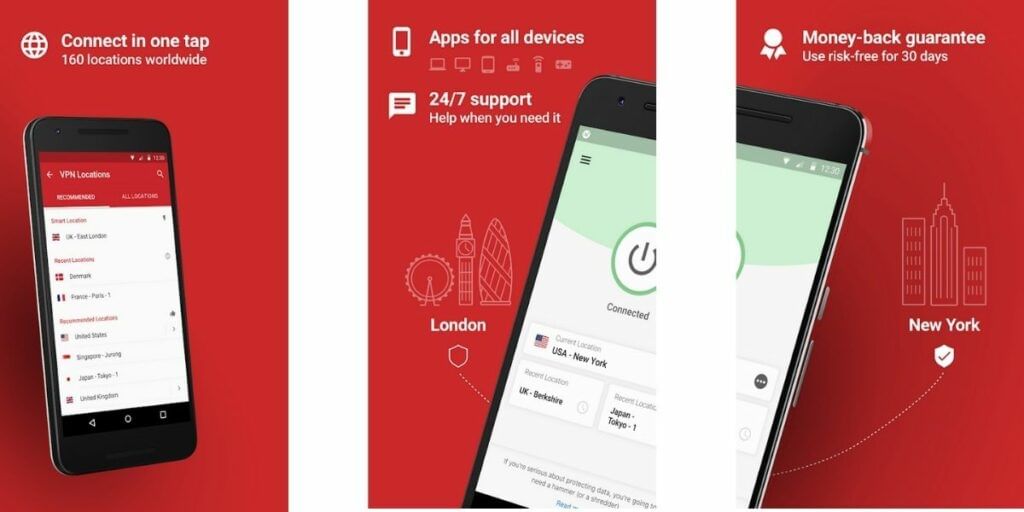
This one is one of the most used VPNs by Netflix subscribers. The ExpressVPN offers 1,500 servers for 94 countries, so you get access to a plethora of Netflix libraries including the US, Japan, UK, Canada, and France. Not only this huge offering but also this VPN offers military-grade security, defined by 256-bit AES encryption.
Also Read: How To Block Calls And Messages From A Particular Number!
Along with that, this VPN incorporates DNS leak protection and a kill switch, which shuts the internet when the VPN connection is lost. So, you can be assured that your activities or IP address is not getting tracked at all.
Available for: iOS, macOS, Android, Windows, Linux, and some Wi-Fi routers.
Pros:
- Easy and convenient to change the Netflix region
- Provides high speed to make the downloading process easier
- It offers an unmatched quality of privacy and security
Cons:
- A little bit of expensive than its peers
Download ExpressVPN: Android | iOS | Windows | macOS
NordVPN
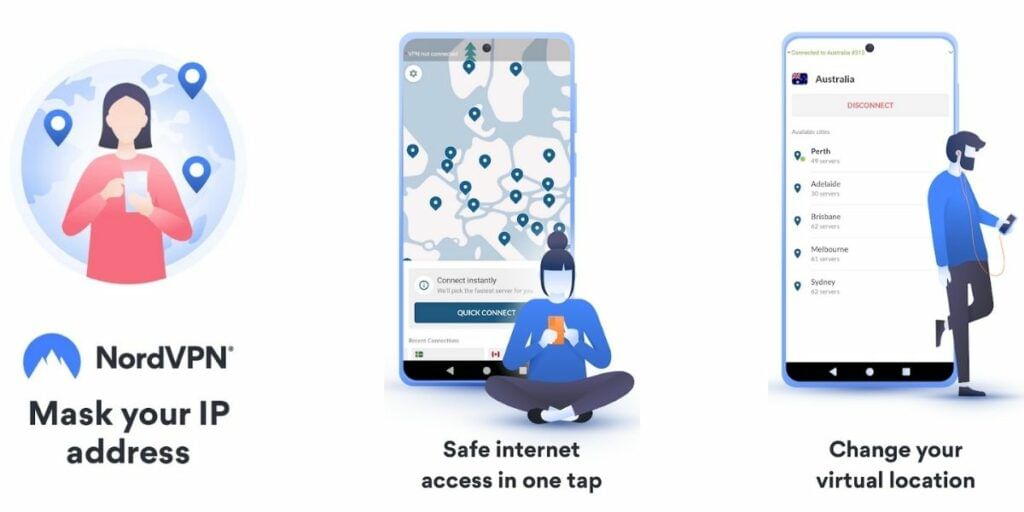
Here comes the second one- NordVPN. This one offers more than 3,300 servers in 60 countries. You can unblock the Netflix library of the US, UK, Canada, Netherlands, Spain, France, Australia, Italy, Brazil, Germany, and India, along with other countries.
Also Read: How To Use Cloud Services To Back Up Your Android Device!
This VPN also uses the 256-bit AES encryption coupled with DNS leak protection and kill switch. In addition to that, there is a unique feature that optimizes certain serves to give complete coverage against DDoS (Distributed Denial of Service) attacks.
Available for: Windows, macOS, iOS, and Android devices.
Pros:
- Amazing speed to stream HD quality content without buffering
- Connects 6 devices simultaneously
- Certain servers are well optimized for torrenting
Cons:
- The desktop app may lag a bit
Download NordVPN: Android | iOS | Windows | macOS
Surf Shark VPN

Surf Shark VPN unblocks Netflix libraries from countries like the US, Japan, UK, India, Netherlands, and France. This one offers fewer countries than the previous two, but you can be assured of your security or streaming quality.
Also Read: How to Delete Netflix History When You Have Been Naughty During Corona Lockdown
The best thing is, Surf Shark comes along with a Smart DNS service which even allows you to change the DNS setting as per your wish. Moreover, the Surfshark is the only one in this list that permits unlimited numbers of connections at the same time. So, if you and your friends want to use this VPN on different devices, there won’t be any problem with your Netflix streaming.
Available for: macOS, iOS, Android, Windows, and Linux.
Pros:
- Includes a smart DNS service
- Unblocks the US, UK, and other countries Netflix library
- An unlimited number of devices can be connected at the same time
Cons:
- Smaller server network
Download Surf Shark VPN: Android | iOS | Windows | macOS
These are the top 3 VPNs to play geo-blocked content on Netflix. However, only downloading or investing in a VPN won’t work until you know the process of using it. Here is how to use a VPN to access Netflix. Scroll down.
Also Read: How To Setup A VPN An Windows, Android, iOS, Or Chrome OS!
How to Use a VPN to Watch Geo-Blocked Netflix Content?
Once you select any of these 3 V PNs, next you need to follow the steps below to set up your VPN and play Netflix.
Step 1: First, visit the website of your favorite VPN service provider
Step 2: Select your plan and pay for it
Step 3: Now, download the setup file and install it on your device
Step 4: Next, open the application and select the location that’s content you want to watch. You can use this website “Unogs” to check which content is available for which country and then select the country in VPN accordingly.
Step 5: Finally, open Netflix and start streaming
That’s all, now you know how to watch geo-blocked content on Netflix and unlock a whole new world of unlimited content. You are sorted for months now, my fellow binge watcher!
Also Read: How To Use A VPN On Android Smartphone – A Step-by-Step Guide!